Paint filling and masking laser engraved parts.
 Painting in engraved detail gives your design an additional unique factor and makes less likely to scream “I’m laser cut!” In the old days of hand cutting materials, you would have to sit there for hours, carefully applying masking tape of fluid in strategic areas to ensure a crisp paint edge. Like trying to paint straight stripes on a wall, only on much smaller scale.
Painting in engraved detail gives your design an additional unique factor and makes less likely to scream “I’m laser cut!” In the old days of hand cutting materials, you would have to sit there for hours, carefully applying masking tape of fluid in strategic areas to ensure a crisp paint edge. Like trying to paint straight stripes on a wall, only on much smaller scale.
Fortunately, should you choose to try paint filling your laser cut engraving, your can mask required areas with laser cut precision. The acrylics are cut with protective paper on, and all engraved areas are ready to be painted. Other materials can have transfer tape applied to top surface on request. The exceptions to this are leather and felt because transfer tape does not stick well to those. Some woods can present the same problem also, so experimentation is always advised. Protective paper and transfer tape are not the same thing. Protective paper is the brown film on both sides of acrylic sheets and is applied at point of manufacture, which means that, by default, all our stocked acrylic has protective paper on both sides. Transfer tape is the light-coloured adhesive sheet that is stuck on to keep all the parts in place when the cut design is removed from the lasercutter.
 Transfer tape over white acrylic, over bamboo ply
Transfer tape over white acrylic, over bamboo ply
There are two main factors in this process: digital, which is your design; and physical, which is the actual painting.
Let’s start with the digital. Whether you’re using a raster fill or vector engraving, you need to use the heavy lines/fills, which you can also read about here. A vector outline around your raster fill will also give a crisper edge, which works well on larger, less detailed areas. Small details end up too cluttered, and the extra engraving time adds to the making cost.
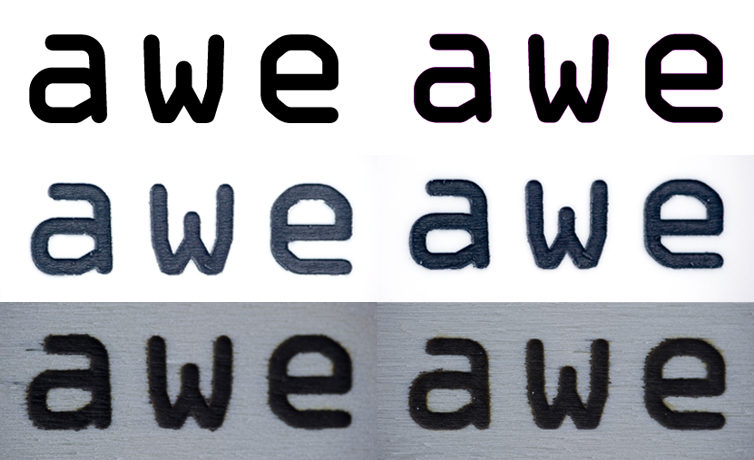 Vector outline on the right, and how it comes out (after painting) on white acrylic and Eurolite
Vector outline on the right, and how it comes out (after painting) on white acrylic and Eurolite
You can see that there’s some paint bleeding on the plywood resulting from insufficient adherence of transfer tape to wood surface. Don’s say we didn’t warn you!
If you’re using vector engraving only, experiment with doubling or even tripling your lines to make the detail more obvious, like in the Sammich Midi boxes
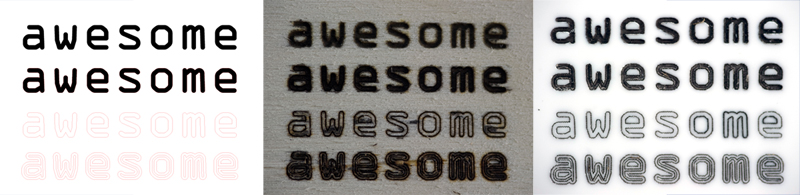 Top to bottom: raster fill, raster fill with vector outline, single vector outline, multiple vector outline created using the “expand” command. Left to right: file, Eurolite, white acrylic
Top to bottom: raster fill, raster fill with vector outline, single vector outline, multiple vector outline created using the “expand” command. Left to right: file, Eurolite, white acrylic
At this point you will upload your file and enthusiastically wait for your “another exciting shipment from Ponoko” with all its Yippee! goodness.
The real work begins once you open you package. Firstly, very very carefully peel the transfer tape off the top of the sheet. Now if this is acrylic, it should be pretty straight forward because the protective paper is stuck firmly to the material, and there is little risk of it lifting off. If the material is anything else, i.e. it is protected by transfer tape, you need to peel off the top layer with caution, as not to raise off the masking layer.
Once the transfer tape is off, vector engraving is ready to be filled in. Use a blower brush to get rid of the residue from raster engraving first. You can either use Indian ink or spray paint.
This is how you do it with a paint brush:
If your engraving is detailed and close to the edge, do no spray directly out of a can, as it will result in overspray. Options in this case are ink with a fine brush, or you can spray a little bit of paint into the lid and dip your brush into that. Usual spray painting safety rules apply.
 Middle shows overspay from using spray paint. Ink and brush are best for small, detailed designs
Middle shows overspay from using spray paint. Ink and brush are best for small, detailed designs
This is how you spray paint your engraving:
You can safely use spray paint if your engraving is limited to centre of the sheet, the edges of which can be easily masked.
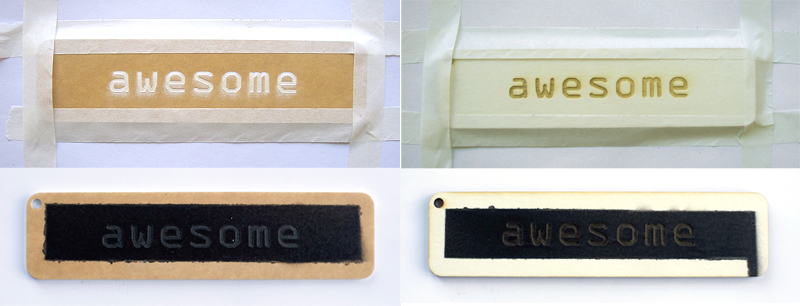 The next step is waiting for the paint/ink to dry, and then you can gleefully spend hours grinding down your nails as you peel off all the tiny bits of paper. Good luck!
The next step is waiting for the paint/ink to dry, and then you can gleefully spend hours grinding down your nails as you peel off all the tiny bits of paper. Good luck!
This is a broad topic with lots of ifs and buts, so post your questions in the comments section, and we’ll use them for more blog posts dealing with the specifics.

3 Comments
I’m doing quite small engraving, using three lines of heavy vector separated by 0.15mm, i.e. the inner path plus an outline, to create 0.45mm thick engraving lines.
Creating an outline in Inkscape is easy… create the inner path, copy/paste in place, set stroke to 0.3mm with rounded join/bends, then “Stroke to Path”, remove the fill. This should make nice rounded outlines around stroke ends. Sometimes this comes out smoother if you scale 1000% first, then scale 10%. Set stroke widths to 0.15mm with rounded join/bends to preview what you’ll get. Tweak the paths to fill any gaps.
I have had great success recently using Tamiya gloss enamel paint, filling the engraving to the top and then removing excess with a “squeegee” made from flexible plastic. I allow this to dry and sink into the engraving, then apply another coat. Using the squeegee will remove build-up on the protective paper so when you peel it off, you get a clean edge. It’s very important to leave the paint to dry completely (i.e. overnight) before peeling off the paper.
In my opinion, enamel paint works best, better than acrylic or ink, it has dense pigment, yet is thin enough to easily fill fine engraving and into the imperfections.
You can see some examples here:
http://www.flickr.com/photos/wilba/
Thanks, Wilba! That’s some excellent comprehensive advice. Tamiya make possibly the most popular model-making paints. They are very fine and definitely suitable for intricate detail. Using two coats of paint is especially useful when applying light colour to dark surface. And yes, letting the paint dry completely is essential for a cleanly masked line.
I’ve been getting a lot of success with an acrylic paint (though I’m going to have a play with enamel now – thanks). I’ve been taking the protective paper off before I paint and while the paint is still wet I run over the laser cut acrylic with a cotton ball soaked in nail polish remover to remove the excess on the surface. Quick and easy.
An example here
http://www.flickr.com/photos/melaniegrayaugustin/5210601429/
Comments are closed.