
and with stunning results! Every day I see a a lot of good content go through my feeds and occasionally they are some real gems which lower the barrier for people to create great designs.
Every day I see a a lot of good content go through my feeds and occasionally they are some real gems which lower the barrier for people to create great designs.
I saw two SketchUp plugins a while ago and have only just had a chance to test them out. I am amazed how easy it makes creating sliceform laser cut models and I’m wondering how I ever did this before. I wish I’d known about these when doing this project with my students back in 2009.
The plugins are:
Slicemodeler by Public Art International (available for a $10-$50 donation) and SVG Outline plugin by Flights of Ideas
Slicemodeler allows you to take a 3D form and slice it up into interlocking pieces. It is so easy to use it is unbelievable! You enter the distance apart that you want the sections, the material thickness, choose which axes the slices are on, and the software calculates the intersections.
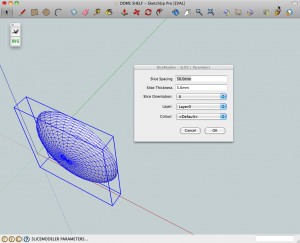 Once you have all the slices, that’s when the SVG outline plugin comes in. Select the sections you want (that have been conveniently laid out by Slicemodeler) and hit Export to SVG file.
Once you have all the slices, that’s when the SVG outline plugin comes in. Select the sections you want (that have been conveniently laid out by Slicemodeler) and hit Export to SVG file. 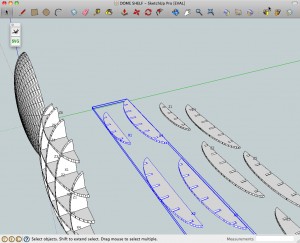 Now you have a file (or files) you can open in Inkscape or Illustrator to arrange for laser cutting. The SVG export plugin claims to be able to label you profiles but I could not get it to work with the labels that Slicemodeler adds to the parts. I manually added labels to the parts in Illustrator and then laid the profiles out on a P3 template.
Now you have a file (or files) you can open in Inkscape or Illustrator to arrange for laser cutting. The SVG export plugin claims to be able to label you profiles but I could not get it to work with the labels that Slicemodeler adds to the parts. I manually added labels to the parts in Illustrator and then laid the profiles out on a P3 template. 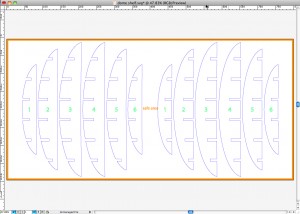 And the finished article made from 1/4″ cardboard.
And the finished article made from 1/4″ cardboard. 
My (slightly convoluted) process was; create the form in Blender, export a ‘.3ds’ file, import into SketchUp, run Slicemodeler, export SVG files from SketchUp, open in Illustrator, label and arrange for laser cutting and then finally cutting the profiles on the laser cutter. It sounds like a lot of steps but it is actually a simple process compared to imagining how these pieces interlock and drawing the sections in 2D in Illustrator. The process could be simplified if a) you model your form directly in SketchUp or b) there was a plugin similar to Slicemodeler for Blender.
This wavy form, which might be some weird shelf for my office tchotchkes, is 1300mm long so I had to cut the long sections in pieces. You can see the tape at the joints. Note the joints are staggered to minimize weak points in the structure.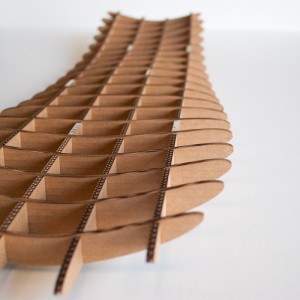
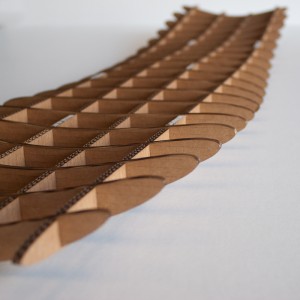

 Previously, this style of form creation has been possible with premium 3D modeling software like Rhino, but the great thing about Blender and SketchUp is that they are free.
Previously, this style of form creation has been possible with premium 3D modeling software like Rhino, but the great thing about Blender and SketchUp is that they are free.This significantly lowers the barriers that stop people making things. And the plugins are either free or for a small donation which is totally worth it to support the great independent software creators that add huge value to these bigger software packages.
However, with the lower entry barrier expect a proliferation of designs that start to share a design language. What details will you add to your designs to make them stand out from the rest?

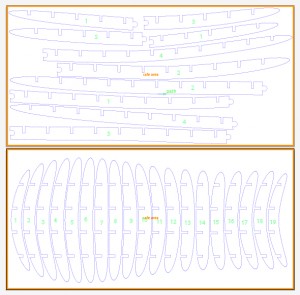
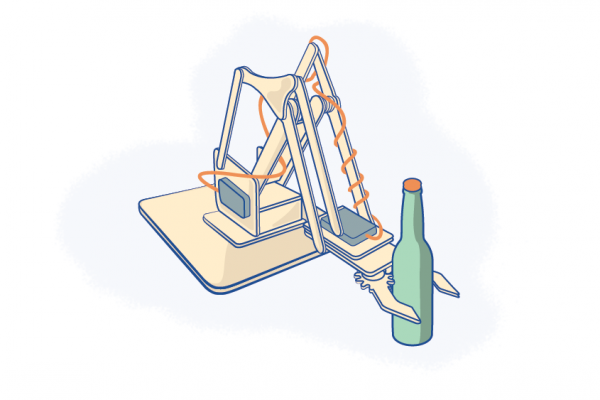


1 Comment
Wow – I can see lots of potential there Dan. I’ll have to look at Slicemodeler to make sure that the labels can be exported via the SVG plugin in the next release.
Also, for those who are interested in how to approach 2D SVG layouts from SketchUp (when not using slicing) – I’ve put up a video tutorial: http://flightsofideas.com/?p=641
Comments are closed.