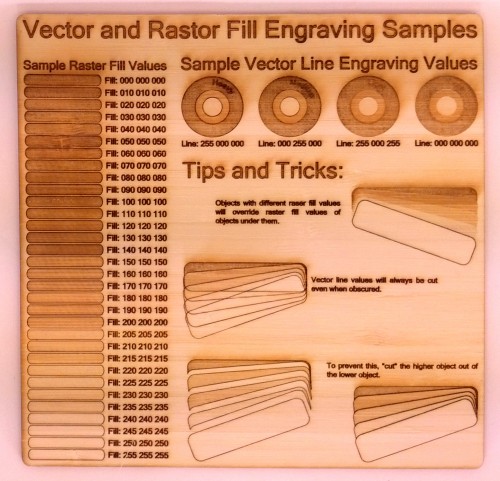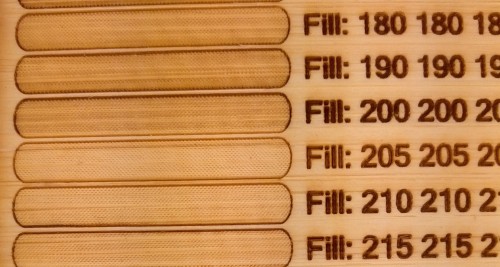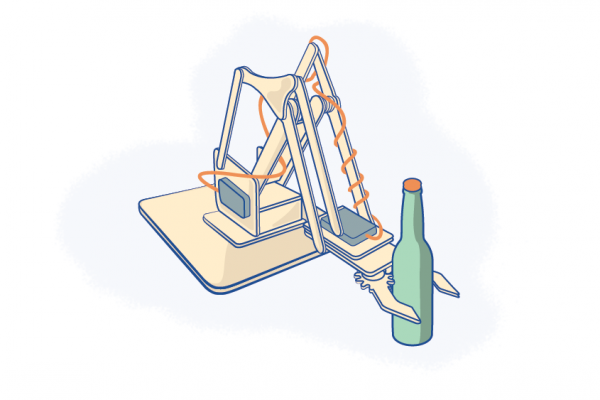Free design shows exactly what will happen in your material of choice
The mysteries of how to get the right settings for vector and raster engraving is something that can take time and practise to fully unravel. Thanks to this free file from James Stokebrand, you can create a mini laser etching cheat sheet in your favorite Ponoko material.
The file is set to work perfectly with Ponoko’s P1 template size, and it includes a range of raster fill values, vector line fill values and even some handy tips for designs that use vector linework.
Pictured above is the file etched onto blonde bamboo, and James has also provided high-res sample images in black acrylic and cardstock. Although there is nothing that can truly replace holding a physical sample in your hand, zooming in on these images is pretty close to the next best thing.
Take a look on the Ponoko Support Forums to see for yourself. The file can be downloaded from the Ponoko Showroom, and if it all looks too confusing for you (don’t worry, we all start somewhere!) there is a simpler version of what James has provided all cut and ready to go on the Ponoko Samples page.